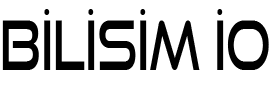Bu yazıda profil sayfalarında çok gördüğümüz Circle Image View nasıl yapıldığına değineceğiz. Android’de bir çok işte olduğu gibi bu iş için de bir kütüphane mevcut. Bu kütüphane yardımı ile istediğimiz görüntüyü elde etmeye çalışacağız.
1. Kütüphanenin Eklenmesi
build.gradle dosyasına aşağıdaki kütüphaneyi ekliyoruz.
|
1 2 3 4 5 |
implementation 'de.hdodenhof:circleimageview:2.1.0' |
2. Profil Sayfasının Tasarımı
|
1 2 3 4 5 6 7 8 9 10 11 12 13 14 15 16 17 18 19 20 21 22 23 24 25 26 27 28 29 30 31 32 33 34 35 36 37 38 39 40 41 42 43 44 45 46 47 48 49 50 51 52 53 54 55 56 57 58 59 60 61 62 63 64 65 66 67 68 69 70 71 72 73 74 75 76 77 78 79 80 81 82 83 84 85 86 87 88 89 90 91 92 93 94 95 96 97 98 99 100 101 102 103 104 105 106 107 108 109 110 111 112 113 114 115 116 117 118 119 120 121 122 123 124 125 126 127 128 129 130 131 132 133 134 135 136 137 138 139 140 141 142 143 144 |
<ScrollView xmlns:android="http://schemas.android.com/apk/res/android" xmlns:app="http://schemas.android.com/apk/res-auto" android:layout_width="match_parent" android:layout_height="match_parent"> <RelativeLayout android:layout_width="match_parent" android:layout_height="match_parent" android:id="@+id/layout"> <ImageView android:id="@+id/header_cover_image" android:layout_width="match_parent" android:layout_height="150dp" android:background="#3e64ff" android:scaleType="centerCrop" /> <de.hdodenhof.circleimageview.CircleImageView xmlns:app="http://schemas.android.com/apk/res-auto" android:clickable="true" app:civ_border_width="3dp" app:civ_border_color="#FFFFFFFF" android:id="@+id/profile" android:layout_width="200dp" android:layout_height="200dp" android:layout_below="@+id/header_cover_image" android:layout_centerHorizontal="true" android:layout_marginTop="-130dp" android:elevation="5dp" android:padding="20dp" android:scaleType="centerCrop" android:src="@drawable/man" /> <RelativeLayout android:id="@+id/profile_layout" android:layout_width="match_parent" android:layout_height="wrap_content" android:layout_below="@+id/header_cover_image" android:background="#ecfcff" android:elevation="4dp" android:paddingBottom="20dp"> <ImageView android:id="@+id/edit" android:layout_width="wrap_content" android:layout_height="wrap_content" android:layout_alignParentRight="true" android:layout_marginLeft="16dp" android:layout_marginRight="16dp" android:layout_marginTop="16dp" android:clickable="true" android:src="@android:drawable/ic_menu_edit" /> <TextView android:id="@+id/name" android:layout_width="wrap_content" android:layout_height="wrap_content" android:layout_centerHorizontal="true" android:layout_marginTop="70dp" android:text="Cem DIRMAN" android:textColor="#3e64ff" android:textSize="24sp" android:textStyle="bold" /> <TextView android:id="@+id/location" android:layout_width="wrap_content" android:layout_height="wrap_content" android:layout_below="@+id/designation" android:layout_centerHorizontal="true" android:layout_marginTop="10dp" android:text="İstanbul" android:textColor="#3e64ff" android:textSize="16sp" /> <TextView android:id="@+id/designation" android:layout_width="wrap_content" android:layout_height="wrap_content" android:layout_below="@+id/name" android:layout_centerHorizontal="true" android:layout_marginTop="10dp" android:text="Computer Engineer" android:textColor="#3e64ff" android:textSize="18sp" /> </RelativeLayout> <LinearLayout android:layout_width="match_parent" android:layout_height="match_parent" android:layout_below="@+id/profile_layout" android:layout_margin="5dp" android:layout_marginTop="5dp" android:background="#fff" android:elevation="4dp" android:orientation="vertical" android:paddingTop="20dp" android:paddingBottom="20dp" android:paddingRight="5dp" android:paddingLeft="5dp" > <TextView android:id="@+id/textView1" android:layout_width="wrap_content" android:layout_height="wrap_content" android:layout_margin="5dp" android:clickable="true" android:text="Bilisimio: " android:textStyle="bold" android:layout_marginLeft="25dp" app:layout_constraintLeft_toLeftOf="parent" android:layout_marginTop="8dp" /> <TextView android:id="@+id/textView2" android:layout_width="wrap_content" android:layout_height="wrap_content" android:layout_margin="5dp" android:clickable="true" android:text="Desteklediğim takım: " android:textStyle="bold" android:layout_marginLeft="25dp" app:layout_constraintLeft_toLeftOf="parent" android:layout_marginTop="8dp" /> <TextView android:id="@+id/textView3" android:layout_width="wrap_content" android:layout_height="wrap_content" android:layout_margin="5dp" android:clickable="true" android:text="Sinop " android:textStyle="bold" android:layout_marginLeft="25dp" app:layout_constraintLeft_toLeftOf="parent" android:layout_marginTop="8dp" /> </LinearLayout> </RelativeLayout> </ScrollView> |
Sonuç olarak aşağıdaki gibi bir tasarım elde ediyoruz.

Kütüphaneyi incelemek isteyenler için;
Faydalı olması dileğiyle.